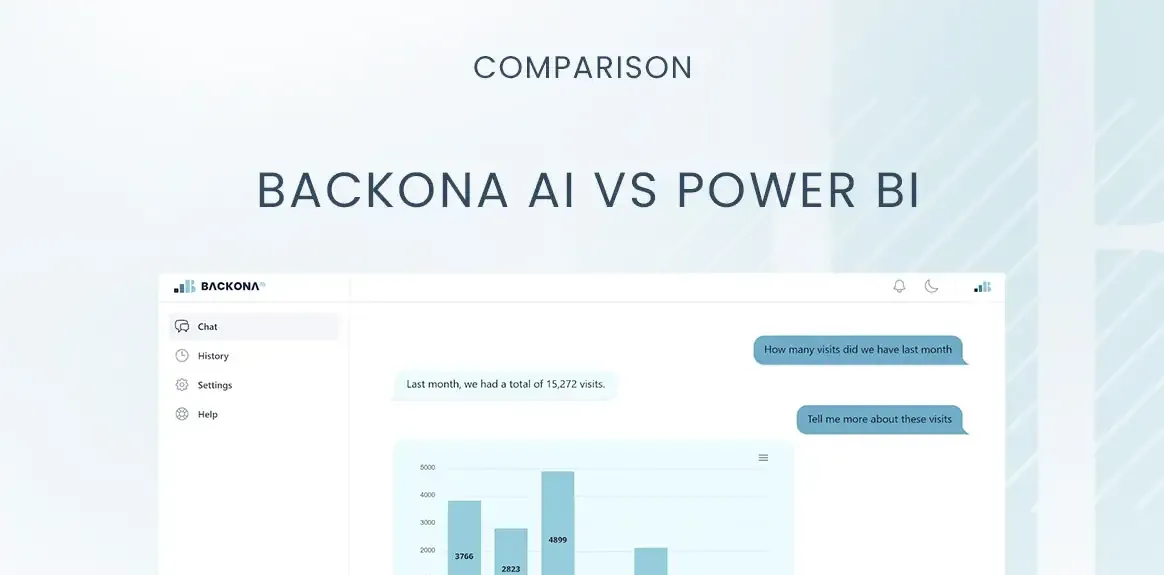
Backona AI vs Power BI Microsoft Copilot: Comprehensive Comparison for Data-Driven Marketing
Backona AI vs Power BI Microsoft Copilot: Insights from ChatGPT
Here is a comprehensive, SEO-optimised comparison article between Backona AI and Microsoft Power BI with Copilot (part of the Microsoft Power Platform) — grounded in accurate research on Microsoft’s feature set and tailored for your marketing/audience. I emphasise Backona AI’s marketing-data strengths while retaining fairness and accuracy about Power BI’s capabilities.
Backona AI vs Microsoft Power BI with Copilot (2025): Marketing Intelligence vs AI-Enhanced Enterprise BI
Summary
In a time when data-driven decisions must come faster and smarter, two platforms vie for attention: Backona AI and Microsoft Power BI with Copilot.
- Backona AI is built from the ground up to serve marketing, growth and performance teams with predictive insights, automation and cross-channel data.
- Microsoft Power BI with Copilot brings generative AI into the enterprise BI stack: natural-language query, report generation, DAX suggestions, and deep integration into the Microsoft ecosystem. Power BI introducing Copilot marks a transformative leap, delivering next generation AI capabilities for data analysis and report creation through conversational large language models. powerbi.microsoft.com+3Microsoft Learn+3Microsoft Learn+3
This comparison explores strengths, trade-offs and which one fits your business.
Quick Verdict
If you’re a marketing or growth team looking for predictive, actionable insights and faster time-to-value, Backona AI is likely your best fit.
If you have enterprise BI needs, a large-scale Microsoft ecosystem investment, and require deep visualisation, governance and self-service analytics, then Microsoft Power BI with Copilot is highly capable.
In short:
- Choose Backona AI for marketing performance, ROI forecasting, and agility.
- Choose Power BI with Copilot for enterprise BI scale, broad connectors, and generative AI embedded in your data tools.
What is Backona AI?
Backona AI is a predictive marketing analytics and automation platform that unifies marketing, sales, finance and web-analytics data into one intelligent layer. It enables teams to ask plain-English questions (“Which campaign will deliver highest ROI next quarter?”) and receive visual insights, forecasts, anomalies and recommendations — without heavy data engineering.
Highlights include:
- Built for marketing & growth teams; certified in Google Analytics; used in academic settings.
- Over 250 integrations (Ads, Web Analytics, CRM, Finance) for marketing-centric insight.
- Predictive forecasting, anomaly detection, conversational analytics.
- Privacy and compliance minded (GDPR, UK-GDPR, ISO 27001).
Useful for organisations that want to move from “what happened” to “what will happen and what should I do”.
What is Microsoft Power BI with Copilot?
Microsoft Power BI is a widely adopted enterprise business intelligence (BI) and data analytics platform. Microsoft Copilot is a suite of AI assistants integrated into Microsoft products; 'copilot for power bi' and 'power bi copilot' refer specifically to the generative AI assistant within Power BI.
The “Copilot” component brings generative-AI features into Power BI (and the broader Microsoft Fabric ecosystem), available in both the Power BI service and Power BI Desktop. Copilot supports copilot features in workspaces with the correct licensing and configuration—Power BI Premium capacity or Fabric capacities are required. Note that trial capacities may not include full Copilot features, and some features may be available in private preview to select users. Copilot is not currently supported on sovereign clouds due to technical limitations.
Key capabilities:
- Over 200 native connectors across relational, cloud, SaaS data sources, enabling integration with your organization's data.
- Deep integration with Microsoft 365, Azure, Power Platform, and other tools such as Git and Azure Pipelines.
- Copilot lets users: ask natural-language questions of their data in plain language (“Why did revenue drop last month?”), generate visuals/reports, get summaries of semantic models, deliver data insights, tailor reports, and easily tailor narratives and reports to their needs. Copilot can copilot generate DAX formulas, help users write DAX, edit DAX calculations, run DAX queries, create DAX calculations, and use the DAX query view for interactive work. The user interface is designed to simplify complex tasks and improve collaboration.
- Copilot works by processing user input, grounding it in the organization's data, submitting it to a large language model, and postprocessing the output to deliver actionable results.
- Features require Premium or Fabric capacity with Copilot enabled; generally available in workspaces with appropriate licensing. Power BI customers can access these features depending on their subscription. Microsoft Learn+3Microsoft Learn+3Dev4Side+3
- Fabric capabilities include real time analytics, real time intelligence, Data Factory for data integration, Data Activator for real-time alerts, and AI skills for advanced data science workflows.
Best for larger organisations with multiple teams, strong governance, many data domains, and existing Microsoft investment. Power BI Copilot helps deliver more value by enabling users to generate insights, customize reports, and automate data analysis within a robust business intelligence and data analytics environment.
Copilot Pane and Experience
The Copilot pane in Power BI is designed to make data analysis accessible to everyone, regardless of technical expertise. Located conveniently on the right side of your Power BI reports, the Copilot pane offers a conversational interface where business users can interact with their organization’s data using natural language. Instead of navigating complex menus or learning advanced analytics tools, users can simply describe the insights or visuals they want to see—such as “summarize this report” or “show me sales trends for the last quarter”—and Power BI will generate narrative summaries or visualizations on demand.
This intuitive copilot experience lowers the barrier for non-technical users, enabling them to analyze data, ask follow-up questions, and create narrative summaries in plain, conversational language. The result is a more inclusive approach to data analysis, where users across the organization can quickly gain insights and make informed decisions without needing deep BI or data science skills. By streamlining the process and allowing users to simply describe their needs, the Copilot pane empowers a broader audience to harness the full power of Power BI.
Capacity Metrics and Fabric Capacity
Managing Copilot usage in Power BI requires a clear understanding of capacity metrics and the underlying Microsoft Fabric capacity. The Capacity Metrics app is a vital tool for administrators, providing real-time insights into capacity usage across all Fabric workloads. This visibility helps organizations ensure that their resources are allocated efficiently and that Copilot usage does not interfere with other critical business decisions or operations.
To unlock the full generative AI capabilities of Copilot, organizations must have a paid Fabric capacity—such as an F64 capacity, which is the minimum required. Capacity usage is billed continuously while the capacity is running, regardless of how much Copilot is used, and pausing the capacity will stop billing. Monitoring capacity metrics is essential for maintaining performance, avoiding bottlenecks, and ensuring that business users can access Copilot features when they need them most. By proactively managing Fabric capacity and workloads, organizations can support seamless Copilot experiences and safeguard the reliability of their data-driven decision-making processes.
Data Questions and Answers
Copilot in Power BI leverages advanced large language models to help business users analyze data and answer complex data questions using natural language. This capability allows users to interact with their data in a conversational way, making it easier to uncover insights and deliver data-driven recommendations without needing to write code or understand technical jargon. By simply asking questions like “What caused the spike in website traffic last month?” users can receive clear, actionable data insights generated by Copilot.
However, it’s important to recognize that Copilot is designed to augment—not replace—traditional data analysis methods. The quality and accuracy of Copilot’s responses depend on the structure and reliability of the underlying model. For critical business decisions, users should always verify the insights provided and ensure that their data is well-prepared. When used effectively, Copilot in Power BI empowers business users to analyze data more efficiently, ask better data questions, and make confident, data-driven decisions that drive organizational success.
Feature Comparison: Backona AI vs Power BI with Copilot
| Feature | Backona AI | Microsoft Power BI with Copilot |
|---|---|---|
| Primary Focus | Marketing performance, ROI forecasting, cross-channel automation | Self-service & enterprise BI + generative AI assistance; deliver data insights; support for real time analytics and real time intelligence |
| Interface | Conversational chat + visual dashboards + forecasting | Visual dashboards + chat/prompt AI via Copilot; ability to tailor reports, use plain language, and benefit from a user-friendly user interface |
| Generative AI Features | Predictive forecasting, anomaly detection, marketing-specific automation | Report/page generation, natural language Q&A, DAX generation, semantic model summaries, support for dax query, dax calculations, and dax query view Microsoft Learn+1 |
| Integrations | 250+ marketing/web/CRM/ads sources | 200+ connectors, full Microsoft ecosystem, integration with data factory, data activator, ai skills, and other tools |
| Target Users | Marketing, growth, agencies, mid-market | Analysts, BI teams, enterprises, Microsoft ecosystem users |
| Time to Value | Fast setup, low engineering overhead | Higher initial investment (semantic modelling, capacity setup) |
| Licensing & Cost | SaaS pricing (marketing-focused) | Pro ($14/user/month), Premium PPU ($24/user/month) + Fabric/Premium capacity for Copilot features |
| Ecosystem/Governance | Marketing-centric, simpler governance | Broad governance, security, enterprise features |
| Predictive vs Descriptive | Strong predictive orientation | Strong descriptive, exploratory, plus generative assistance |
| Best Fit | Marketing & growth teams needing action-oriented insight | Enterprises already using Microsoft stack with broad BI needs |
Where Backona AI Excels (especially for marketing)
- Marketing-centric focus: Unlike generic BI platforms, Backona is built with marketing and performance data in mind, enabling ROI forecasts and cross-channel insight rather than just dashboards.
- Faster time to insight: With fewer infrastructure requirements, marketing or agency teams can get value quickly.
- Certified & trusted: With Google Analytics certification and academic endorsements, Backona demonstrates marketing analytics credibility.
- Predictive orientation: While Power BI delivers strong generative analytics and exploration, Backona emphasises “what will happen” and “what should we do about it”.
- Simplified workflow for marketers: Enables non-technical stakeholders to ask questions, get insights, and act — without heavy BI or data modelling investment.
Where Microsoft Power BI with Copilot Stands Out
- Massive connector breadth and enterprise scale: For companies with many data domains, Microsoft stack investments, many users and teams, Power BI offers depth and governance.
- Generative AI built in: Copilot lets users ask questions, generate report pages, summaries, visuals, and even DAX — reducing friction for analysts. Copilot can copilot generate DAX formulas, help users write DAX, and edit DAX calculations to streamline data modeling. Microsoft Learn+1
- Enterprise governance & security: Semantic models, role-based access, row/column-level security, full integration with Azure & Fabric support large-scale data environments.
- Flexible deployment and Microsoft ecosystem synergy: Works seamlessly with Azure, Office, Teams, Fabric, Power Automate — suitable for organisations already committed to Microsoft.
In summary, Power BI with Copilot delivers more value by enhancing business intelligence and data analytics capabilities.
Pricing & Value Considerations
- Backona AI: Positioned for marketing and growth teams, faster setup, lower overhead — strong ROI if marketing is your data domain.
- Power BI with Copilot: Requires Premium capacity or Fabric capacity for full generative AI capabilities; licensing and infrastructure costs can escalate, but delivers broad BI value across many functions. Note that trial capacities may not provide access to all Copilot features, and a Power BI Premium capacity is required for full functionality.
Important to evaluate: what your team needs (marketing performance vs enterprise BI), what ecosystem you already use, and how fast you need value.
Use Cases
Backona AI
- Marketing team forecasts next-quarter ROI across Google Ads, Meta, TikTok.
- Agency client dashboard that predicts which clients need budget shifts before performance deteriorates.
- Growth team integrates CRM + ads + analytics data to detect anomalies and optimise spend.
Power BI with Copilot
- An enterprise BI team lets business users ask “What drove drop in sales last quarter?” and get visuals with Copilot assistance.
- Analysts generate new report pages by prompting Copilot: “Create a page showing product category performance by region and margin over time.” Microsoft Learn With Copilot, users can interact with their data in plain language, tailor reports to their specific needs, and deliver data insights more effectively through automated summaries and personalized analytics.
- Self-service data exploration across multiple business units (finance, operations, marketing), with semantic models built in.
Limitations & Considerations
- Backona AI: Though strong for marketing, it may lack the breadth of general-purpose BI or the deep customisation and deployment scale of Power BI.
- Power BI with Copilot: Requires more infrastructure, semantic modelling, Premium capacity; generative-AI features depend on correct configuration and data preparation. Copilot features are only available in environments that supports copilot, are not available on sovereign clouds due to GPU limitations, and some features may be in private preview for select users. Microsoft Learn
- Both platforms: For accurate AI output, data quality and model preparation matter. Power BI’s “Prep data for AI” features emphasise this. Microsoft Learn
Final Verdict
For marketing- or growth-driven teams that prioritise speed, prediction and actionable insights, Backona AI offers a compelling, focused solution.
For larger organisations with broad BI needs, many users, multiple departments and deep Microsoft investments, Microsoft Power BI with Copilot is highly capable and future-proof.
Winner (for marketing insight and speed): Backona AI — the platform built for performance marketing, forecasting and action.
Winner (for enterprise BI and generative analytics across functions): Microsoft Power BI with Copilot.